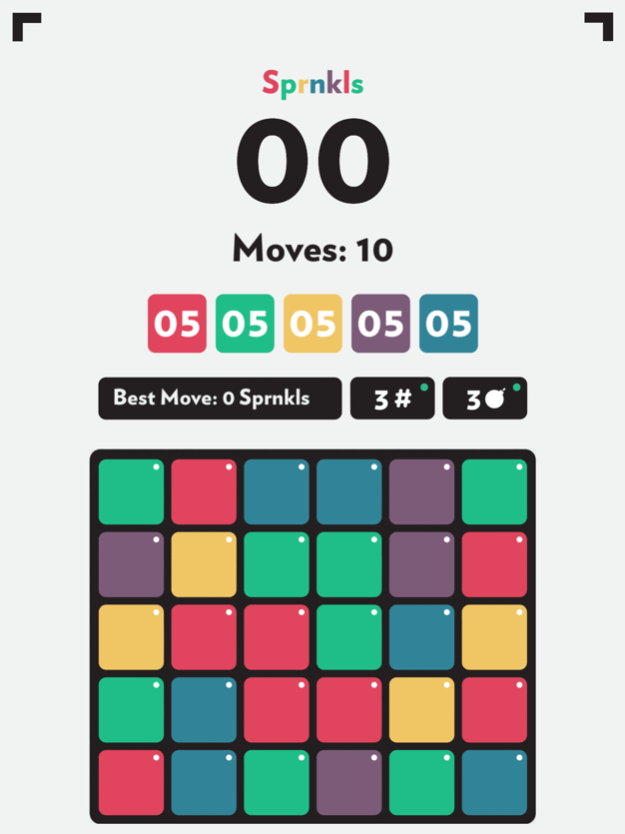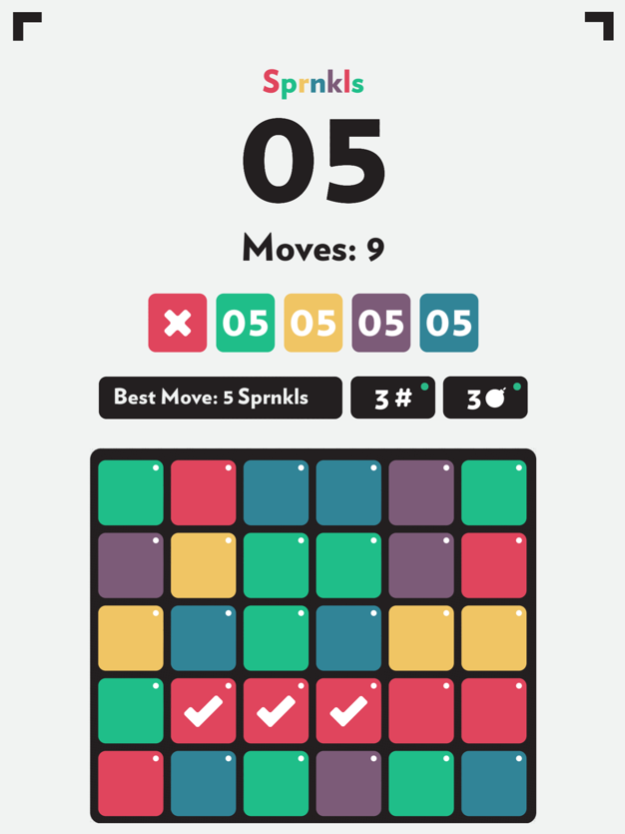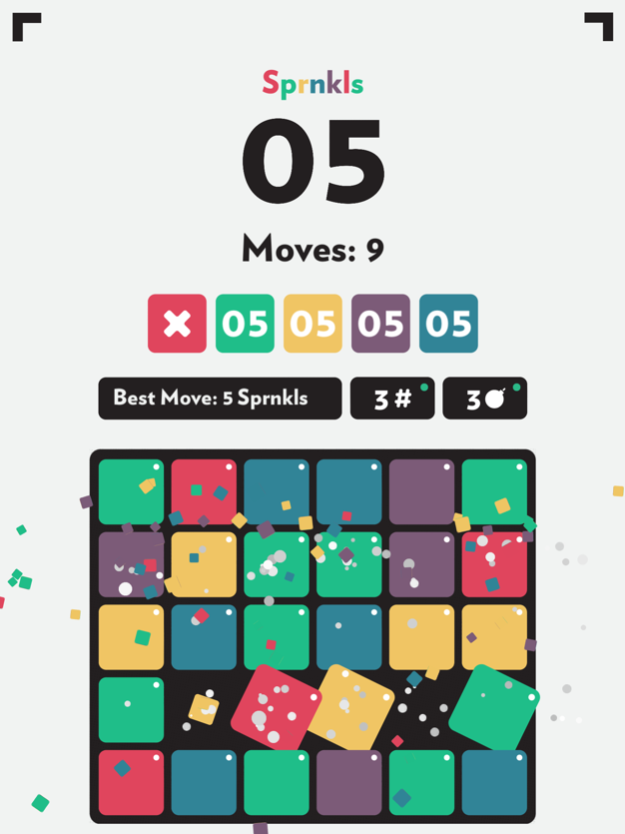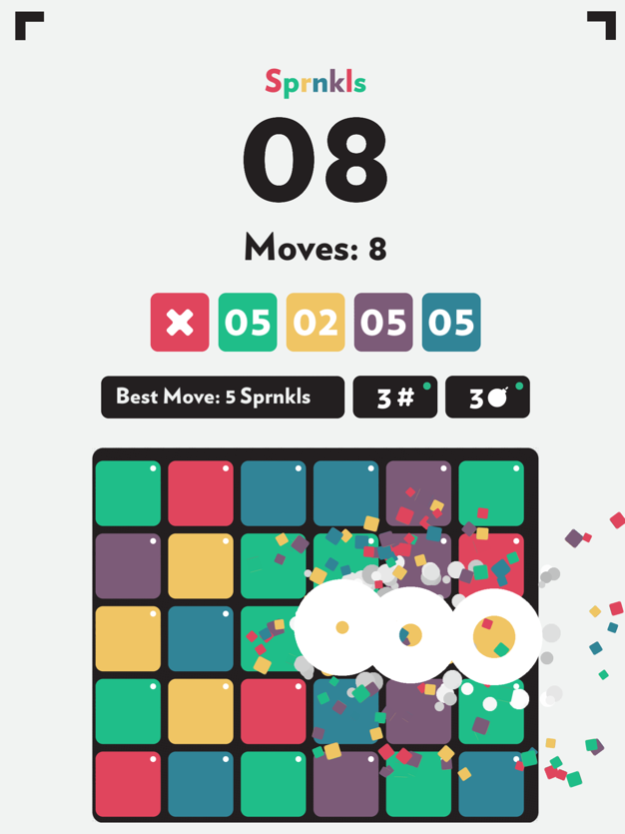Sprnkls 1.5.1
Continue to app
Free Version
Publisher Description
"With three game modes, power-ups refreshed daily and much more, expect to be puzzling ’til your puzzler is sore."
• Gamezebo
Match 3 with a serious twist!
A casual and clever puzzle game about the paths you choose and the choices you make, Sprnkls is a match 3 (or more) style puzzle game mashed with the old school game 15-puzzle. This creates an infinite amount of possible solutions dependent on ones clever and forth dimensional brain function.
Or, you can relax and match with our all new Zen Mode without any stress or limitations!
FEATURES:
• iPhone X support
• Three game modes: Zen, Timer, and Moves
• Super responsive touch and drag controls
• Power ups replenished daily
• Haptic feedback
• Social GIF sharing
• Game Centre Leaderboards
• Game Centre Achievements
• Nearly infinite amount of possible solutions to each puzzle board
• As easy or challenging as you want it to be
• Timeless, iconic design inspired by midcentury poster art
• Endless amount of boards
• Unique twist on match 3 mechanic
• Multiple languages
• Hours of brain teasing challenge
I have nothing against vowels, Sprinkles was taken. ;)
Nov 8, 2017
Version 1.5.1
This app has been updated by Apple to display the Apple Watch app icon.
Minor layout and UI fixes. Enjoy the new iPhone X support!
About Sprnkls
Sprnkls is a free app for iOS published in the Action list of apps, part of Games & Entertainment.
The company that develops Sprnkls is Frosty Pop. The latest version released by its developer is 1.5.1.
To install Sprnkls on your iOS device, just click the green Continue To App button above to start the installation process. The app is listed on our website since 2017-11-08 and was downloaded 1 times. We have already checked if the download link is safe, however for your own protection we recommend that you scan the downloaded app with your antivirus. Your antivirus may detect the Sprnkls as malware if the download link is broken.
How to install Sprnkls on your iOS device:
- Click on the Continue To App button on our website. This will redirect you to the App Store.
- Once the Sprnkls is shown in the iTunes listing of your iOS device, you can start its download and installation. Tap on the GET button to the right of the app to start downloading it.
- If you are not logged-in the iOS appstore app, you'll be prompted for your your Apple ID and/or password.
- After Sprnkls is downloaded, you'll see an INSTALL button to the right. Tap on it to start the actual installation of the iOS app.
- Once installation is finished you can tap on the OPEN button to start it. Its icon will also be added to your device home screen.